
Stravaig.FeatureFlags
An extension to Microsoft.FeatureManagement based on Code That Fits in Your Head

An extension to Microsoft.FeatureManagement based on Code That Fits in Your Head
The idea for this package came from Mark Seemann’s book “Code That Fits in Your Head”, chapter 10 section 1.
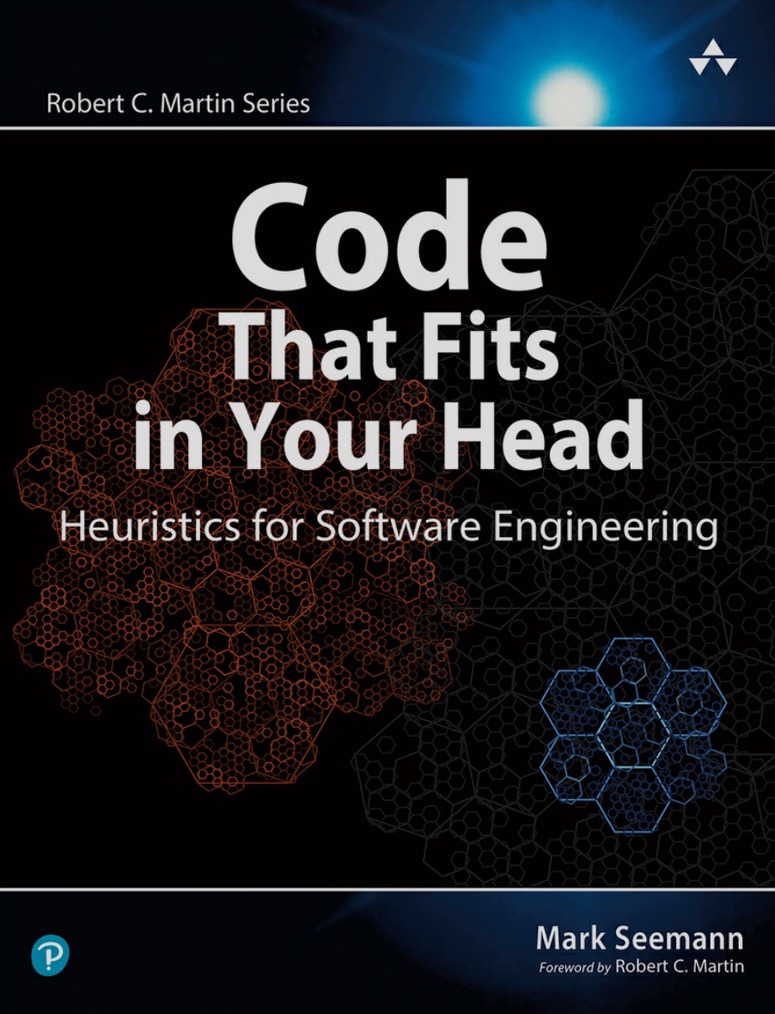
Wikipedia describes Feature Flags as:
A feature toggle in software development provides an alternative to maintaining multiple feature branches in source code. A condition within the code enables or disables a feature during runtime. In agile settings the toggle is used in production, to switch on the feature on demand, for some or all the users. Thus, feature toggles do make it easier to release often. Advanced roll out strategies such as canary roll out and A/B testing are easier to handle.
Even if new releases are not deployed to production continuously, continuous delivery is supported by feature toggles. The feature is integrated into the main branch even before it is completed. The version is deployed into a test environment once, the toggle allows to turn the feature on, and test it. Software integration cycles get shorter, and a version ready to go to production can be provided.
The third use of the technique is to allow developers to release a version of a product that has unfinished features. These unfinished features are hidden (toggled) so that they do not appear in the user interface. There is less effort to merge features into and out of the productive branch, and hence allows many small incremental versions of software.
In the book he gives and example injecting a CalendarFlag into the Controller derived class, where the CalendarFlag is a value object whose value is ultimately derived from a config variable.
In the code example he gives in the book he reads the config value at app start up and creates a singleton, like this:
1
2
var calendarFlag = new CalendarFlag(Configuration.GetValue<bool>("EnableCalendar"));
services.AddSingleton(calendarFlag);
Which can then be used like this:
1
2
3
4
5
6
7
8
9
10
11
12
13
14
15
16
17
18
19
20
public class HomeController
{
private readonly CalendarFlag _calendarFlag;
public HomeController(CalendarFlag flag)
{
_calendarFlag = flag;
}
public IActionResult Get()
{
if (_calendarFlag.Enabled)
{
// Do flag on thing
}
else
{
// Do flag off thing
}
}
}
He then goes on to show an example of a test where the CalendarFlag class is just created like this new CalendarFlag(true) when it is needed (or false if the test is for when the flag is off).
The (abridged) code for CalendarFlag is:
1
2
3
4
5
6
7
8
9
public class CalendarFlag
{
public CalendarFlag(bool enabled)
{
Enabled = enabled;
}
public bool Enabled { get; }
}
.NET already has a feature management package, Microsoft.FeatureManagement. You can inject a IFeatureManager into your class and query it via the string name of the feature.
Because of this, I’d taken to creating an enum somewhere in a common area of code listing my feature flag names, then making a call like:
1
bool flagIsEnabled = await _featureManager.IsEnabledAsync(nameof(MyEnum.MyFlagName))
What if that were easier? What if it was as easy as:
1
bool flagIsEnabled = _myFlag.IsEnabled();
What if there was no faffing around getting the name out of an enum, or a const somewhere.
Since a lot of my code already uses IFeatureManager I wanted to be able to continue to use that, but I also wanted the easy of a value object, and the safety of not having to faff around with strings.
So, I created this package that wraps up the IFeatureManager in a value object like class1. It is wrapped up in a class that takes the IFeatureManager as a parameter in its constructor.
It exposes an IsEnabledAsync() method, because that’s what IFeatureManager has, but is also has an IsEnabled() synchronous counterpart. The values they expose are not evaluated until they are called for the first time. The they always return the same value each time, so you don’t get mid-way through an operation and have the value flip.
You can set it up to use any of the DI’s lifetimes. So if you need a feature flag to be consistent for the lifetime of your application’s process (Singleton) you can have that. If you can deal with the value changing during the lifetime of the application you can chose a Scoped or Transient lifetime depending on your needs.
The package contains a source generator so you don’t have to create the actual value objects yourself - That would be a lot of repetitive boiler plate code.
The only thing you need to to is to create an enum decorate it with the appropriate attribute, tell the Feature Management setup it’s there, and then use the feature flag values objects via an interface that was set up for them.
The interface gives you the option to use mock objects in your tests, or to use the fakes that can also be source generated for you.
Code That Fits in Your head Heuristics for Software Engineering by Mark Seemann
Find out more:
A value objects would ordinarily be a struct, but that doesn’t work with Microsoft’s Dependency Injection framework. It doesn’t consider a struct to be an injectable thing. Also, injecting an IFeatureManager into the object makes this further from a real value object as you wouldn’t inject anything into a value object other than its value. The IFeatureManager simple allows the object to derive its value. So, in fact, I’m now using the term Value Object quite wrongly! About the only thing that makes it close to a value object any more is that the value it represents is immutable, although it doesn’t calculate it until you ask for it the first time. Schrödinger’s value object, you might say. ↩